Sign out on your Mac
1. Determine the version of macOS by clicking the Apple menu, then “About This Mac”
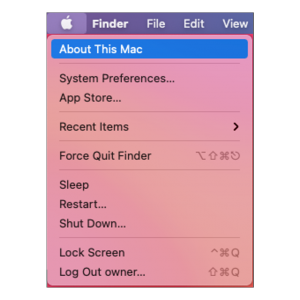

2. Depending on your macOS version, click the Apple menu, then “System Preferences”
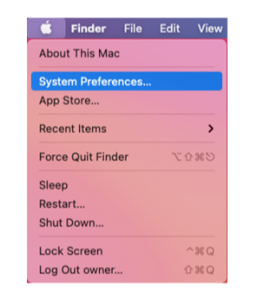
1. Click “Apple ID”
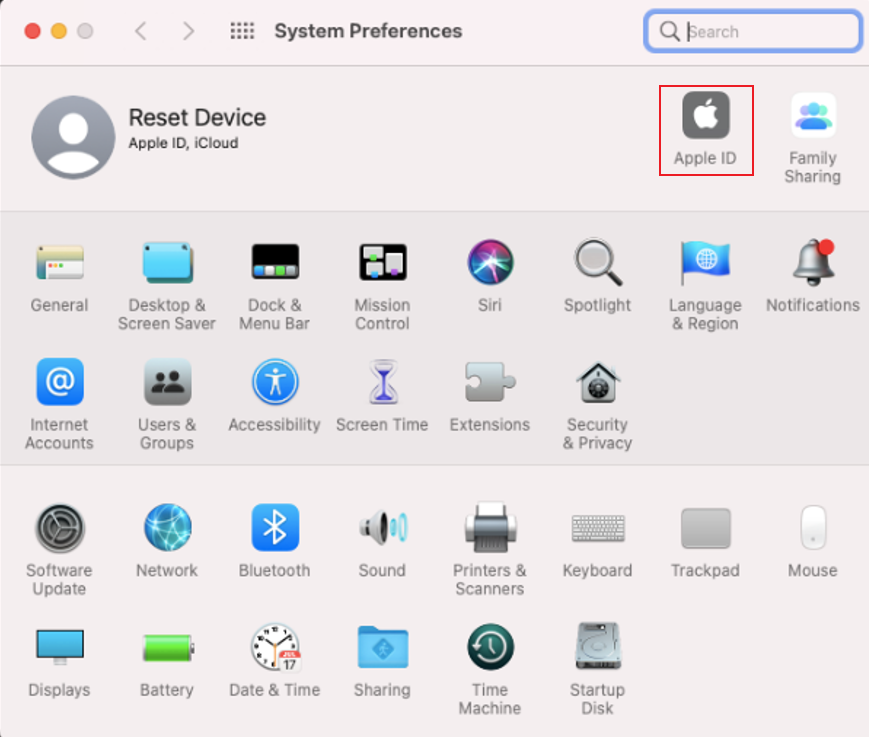
2. Click “Overview” in the sidebar, then click “Sign Out”
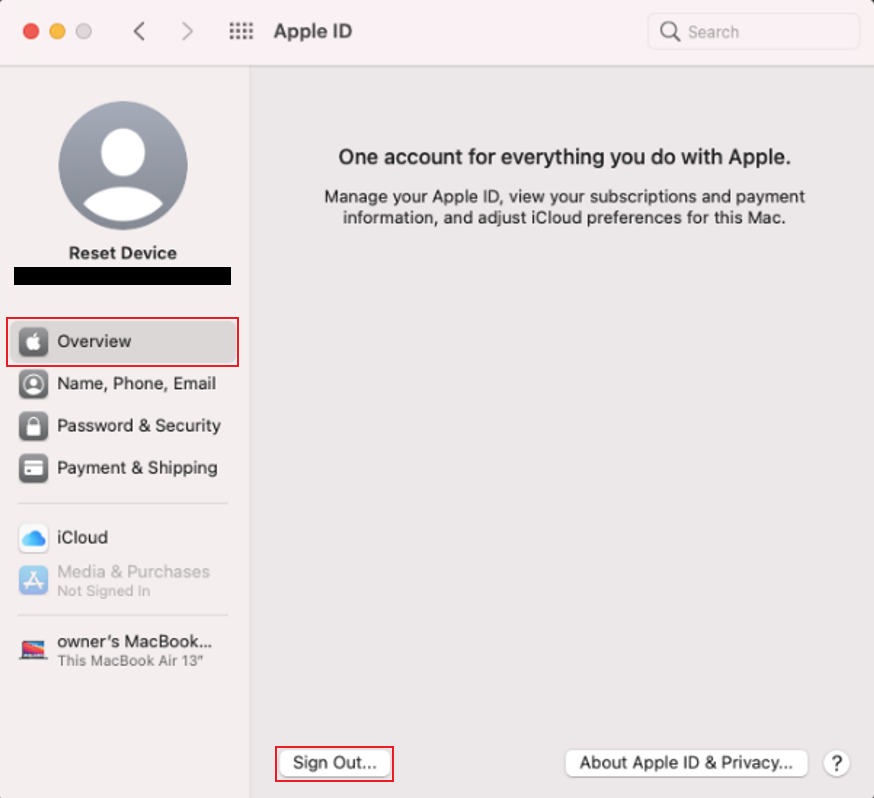
3. Follow the on-screen instructions to remove your data
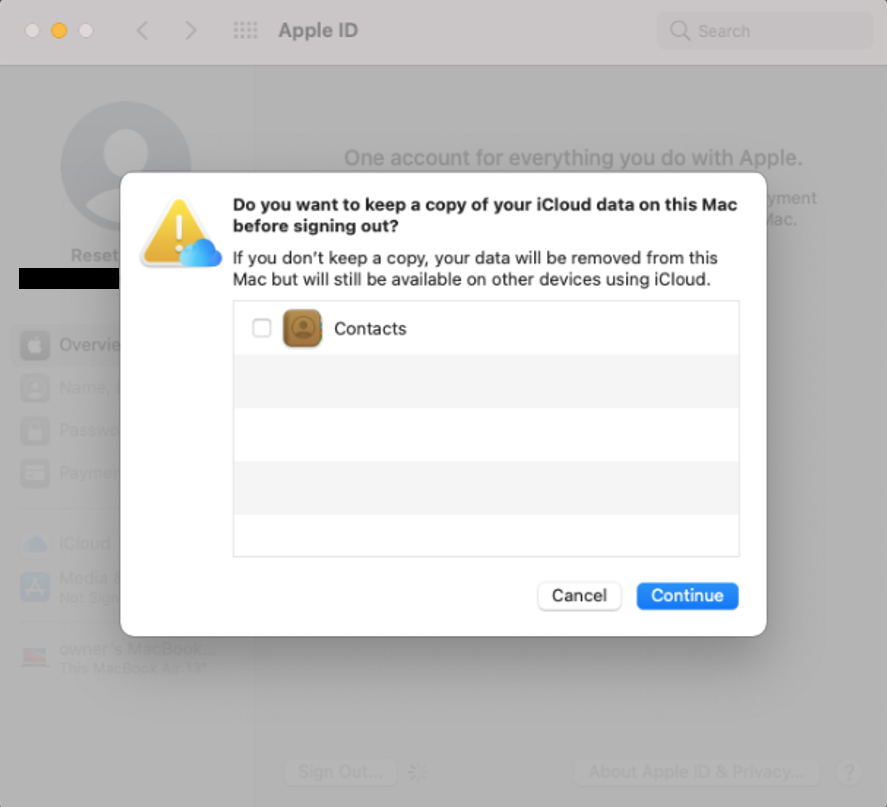
4. Enter your Apple ID password, then click “Continue”
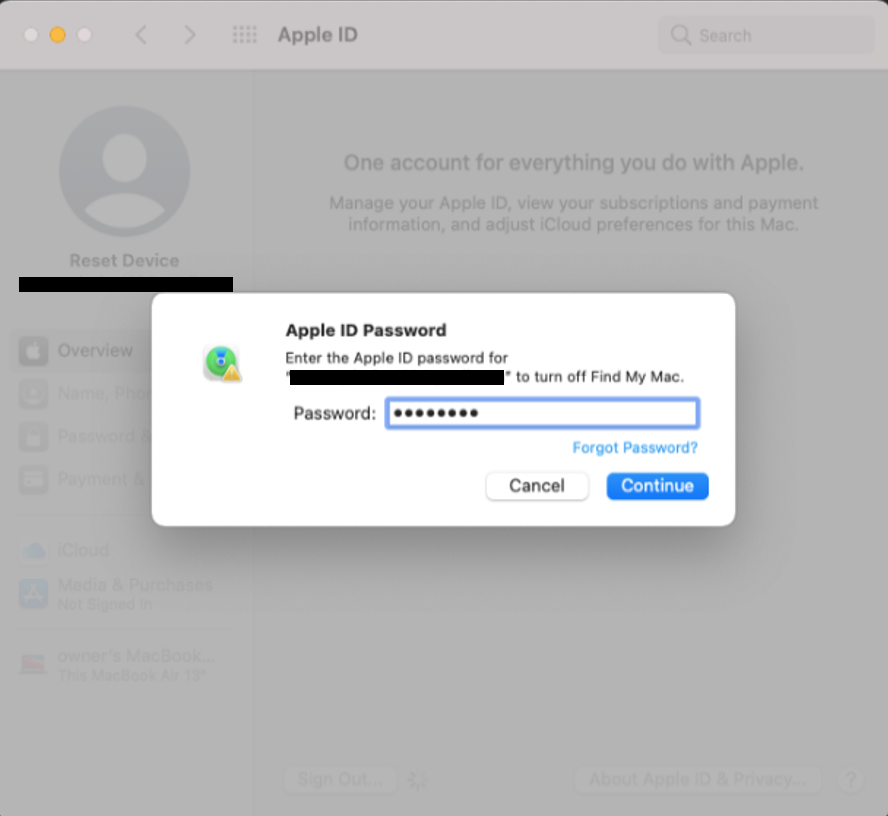
1. Click “iCloud”

2. Click “Sign Out”
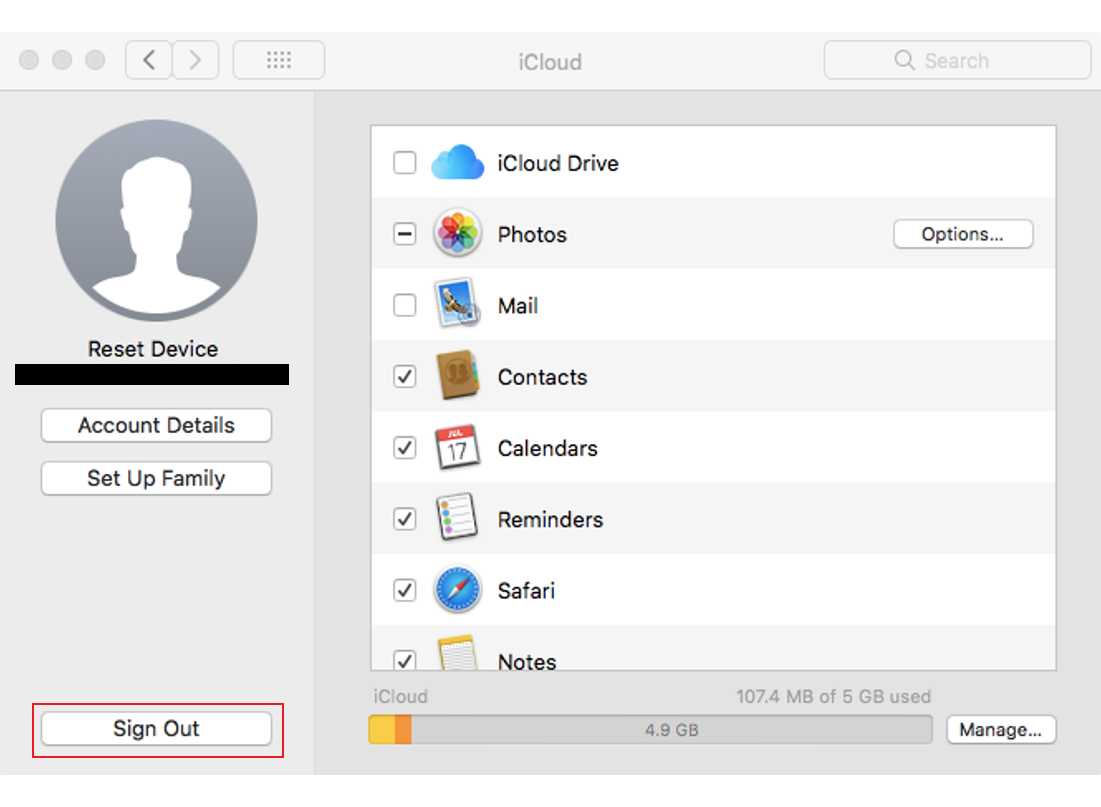
3. Follow the on-screen instructions to remove your data
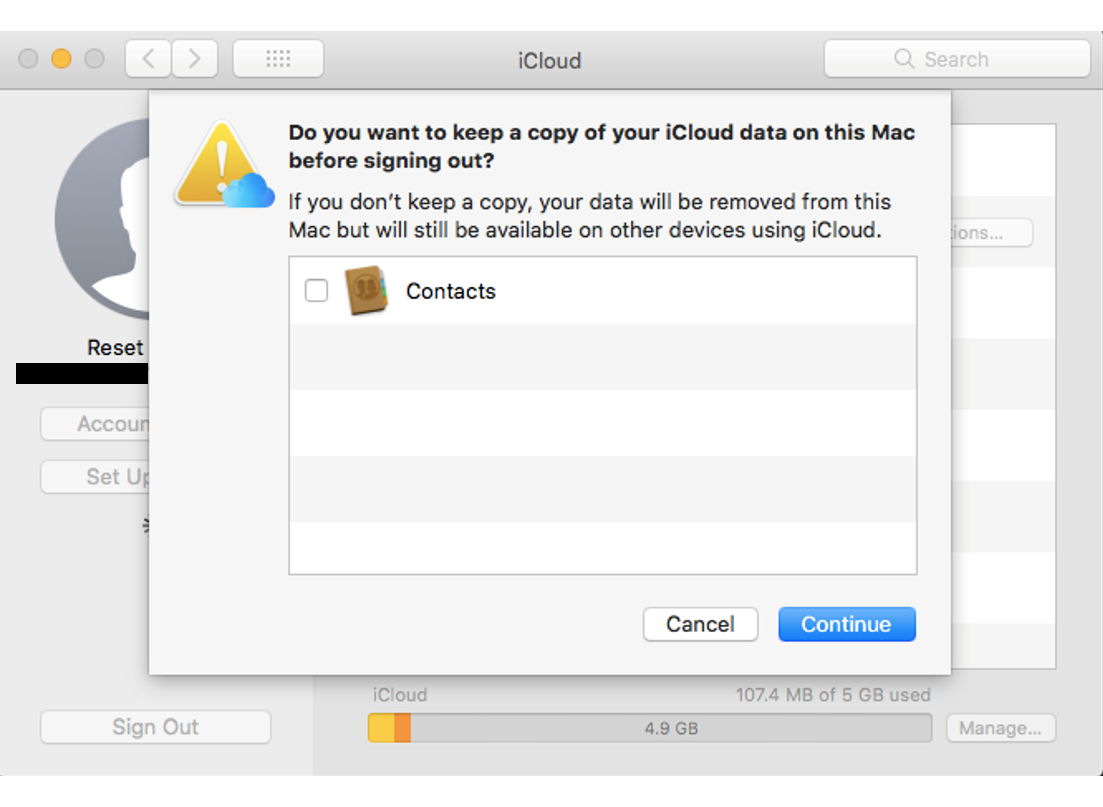
4. Enter your Apple ID password, then click “Continue”
